| Introduction to Searching the Internet | |||
| Information Resources | |||
Human Resources
|
|||
| Digital Resources | |||
| Topic-Oriented Research Directories | |||
| Search Engines | |||
| Primary Document Resources |
|
|||||||||||
Adding Mailboxes
add mailboxes with
|
- Add Mailboxes
EudoraEudora is the oldest client e-mail program on the Internet. The structure and operation of most other e-mail programs are fashioned after Eudora.
- Pull down the Mailbox menu and select New.
- In the dialog box that appears, type the name of your new mailbox. The name should be short (not more than 10 letters) but descriptive.
- Clicking OK will produce a mailbox in the right hand panel of the application. You can most easily store messages in this mailbox by dragging the message icon into the new mailbox.
- If you click the Make it a folder check box when naming your mailbox, it will produce a folder, within which you will be able to store other mailboxes.
- At this point, you can drag messages from your opened Inbox into appropriate other folders to organize them.
add mailboxes with
|
Add
Mailboxes: Netscape Messenger Netscape has an e-mail program that has the same look and feel as Eudora. It uses the term Folder in place of Mailbox. |
- From the e-mail feature of Netscape, pull down the File menu and select Add Folder….
- In the dialog box that appears, type the name of your new message folder. The name should be short (not more than 10 letters) but descriptive.
- At this point, you can drag messages from your opened Inbox into appropriate other folders to organize them.
add mailboxes with
|
Add
Mailboxes: Outlook 98 Microsoft also has an e-mail program that is part of their MS Office suite. Like the Netscape Messenger, it uses the term Folder in place of Mailbox. |
- From the e-mail feature of Outlook 98, pull down the File menu, hover over Folder and slide over to New Folder and click.
- In the dialog box that appears, type the name of your new message folder. The name should be short but descriptive.
- Specify the contents of the Folder as Mail Items.
- Select on the Folder List where you want the New Folder to go.
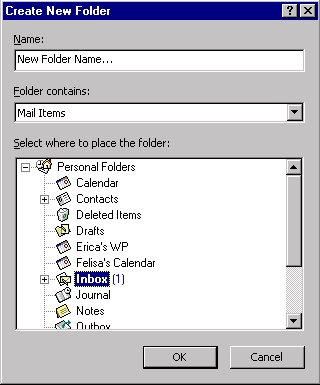
- At this point, you can drag messages from your opened Inbox into appropriate other folders to organize them.
- With Outlook 98, you can also have folders inside folders for subdividing your projects.
Back to Organizing Messages